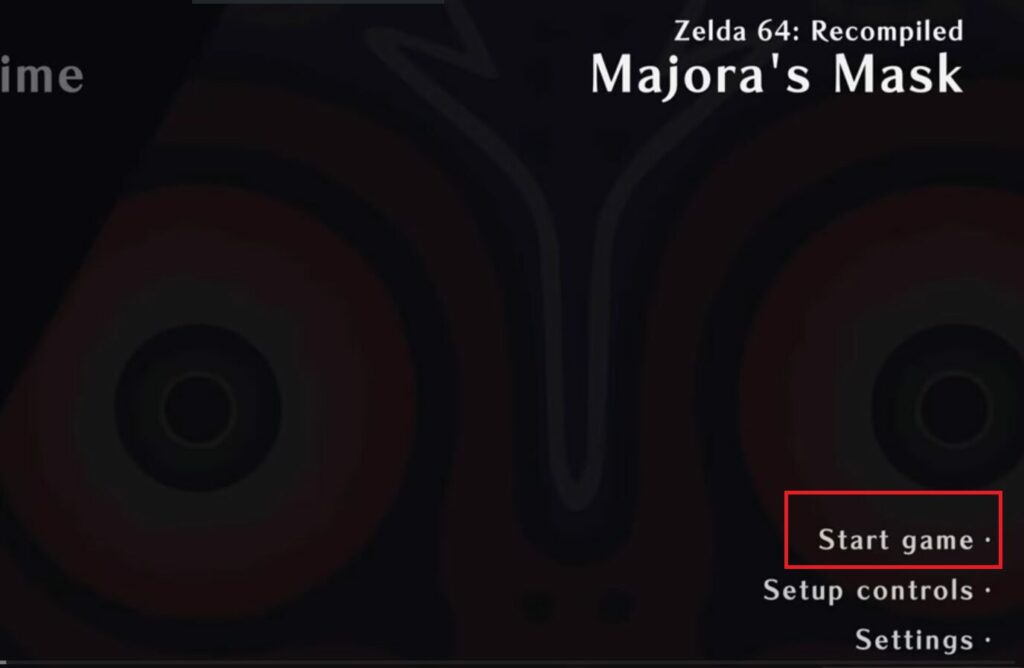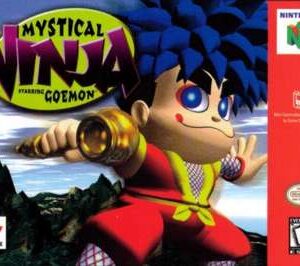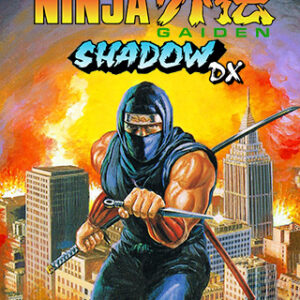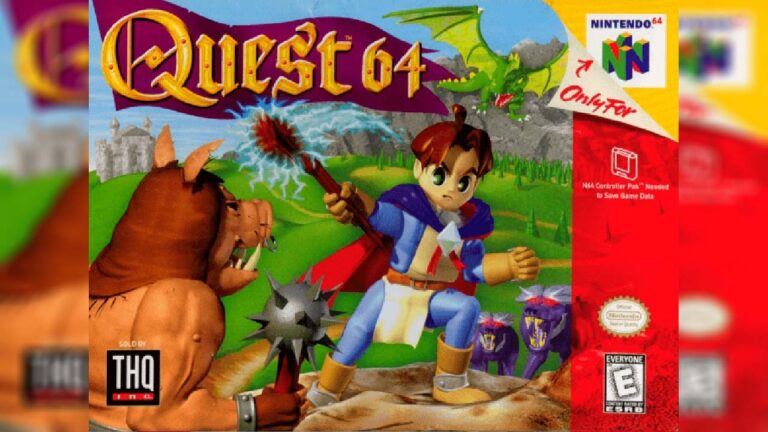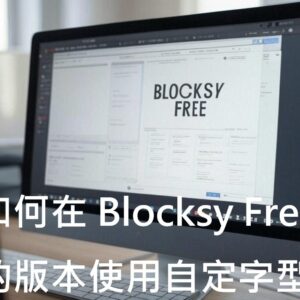《薩爾達傳說:穆修拉的假面》(The Legend of Zelda: Majora’s Mask)是由任天堂開發,於 2000 年在 N64(Nintendo 64)平台推出的動作冒險遊戲,是《薩爾達傳說》系列中最具黑暗、詭異氣氛的一作,也是劇情與機制最與眾不同的代表作之一。而本篇是要教你怎樣在 Batocera 上裝上薩爾達傳說:穆修拉的假面的原生 Linux 版
文章大綱
事先要求
- 下載 Zelda64Recompiled-v1.2.0-Linux-X64 原生已編譯好的 Linux x64 原生程式
- Batocera 系統。建議是最新 v41 版。其它版未測。
- 合法取得的 Legend of Zelda, The – Majora’s Mask (U) [!] rom.
安裝
ssh 進 batocera 系統後執行下列指令
mkdir -p /userdata/roms/ports/.data/majora把 Zelda64Recompiled-v1.2.0-Linux-X64.zip 檔案解開來. 把裡頭所有的檔案用 winscp 或檔案總管連線 batocera share 目錄的方式 copy 到 /userdata/roms/ports/.data/majora 裡頭。之後執行下方指令龻更權限
chmod 755 /userdata/roms/ports/.data/majora/Zelda64Recompiled下一步用把下方程式貼到 windows 記事本並存成你要的檔名。如 N64Majora.sh
DIR="$(dirname "$(readlink -f "$0")")"
# Change the current directory to that of the game's data folder.
cd "${DIR}/.data/majora"
# Show the mouse cursor. It's a good idea to first show it when setting up the game, in case it's needed.
unclutter-remote -s
./Zelda64Recompiled
# These events will be executed once the game terminates.
# Hide the mouse cursor as we are going back to ES.
unclutter-remote -h把 N64Majora.sh 用 winscp 或檔案總管連線 batocera share 目錄的方式把它 copy 至 /userdata/roms/ports/ 並執行下方程式。如果你有換檔名記得把程式指令的 N64Majora.sh 也換成你的自定檔名
dos2unix /userdata/roms/ports/N64Majora.sh;
chmod 755 /userdata/roms/ports/N64Majora.sh;之後再把 Legend of Zelda, The – Majora’s Mask (U) [!] rom 拷貝到 /userdata/roms/ports/.data/majora/ 裡頭
執行
在 ES 更新一下遊戲列表或重開 Batocera . 之後可以 Ports 看到 N64Majora的遊戲選項。點選執行。看到主畫面後選擇 Select Game . 並選擇 Legend of Zelda, The – Majora’s Mask (U) [!].z64